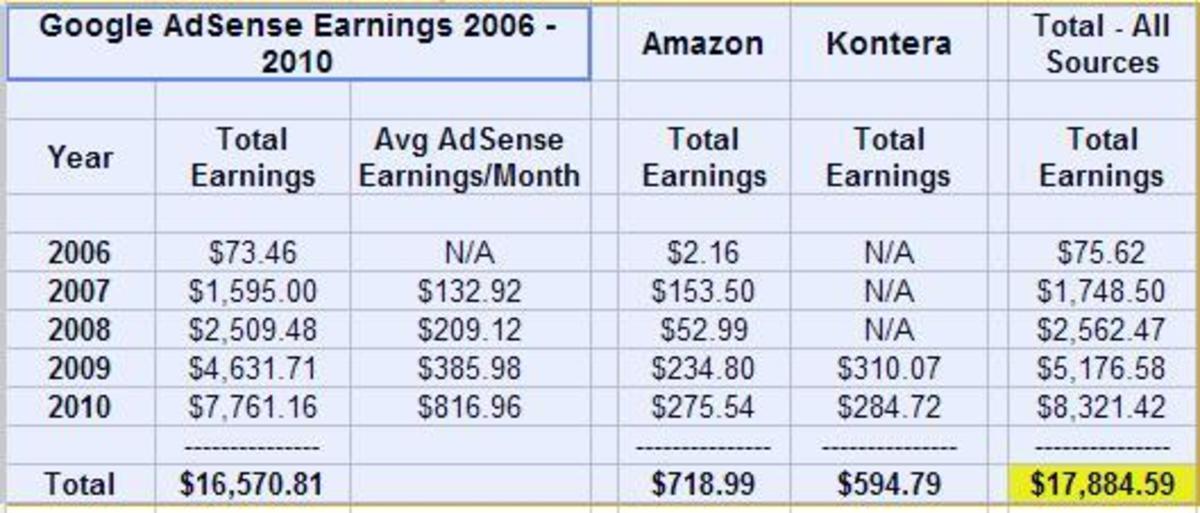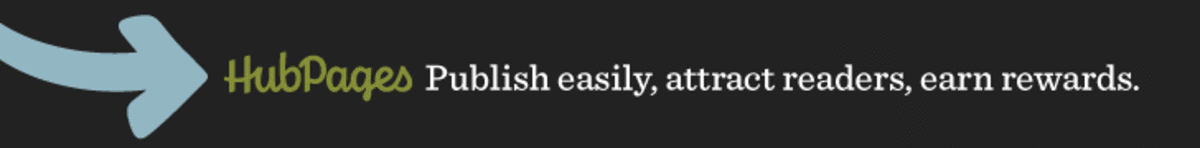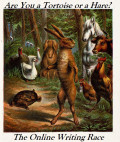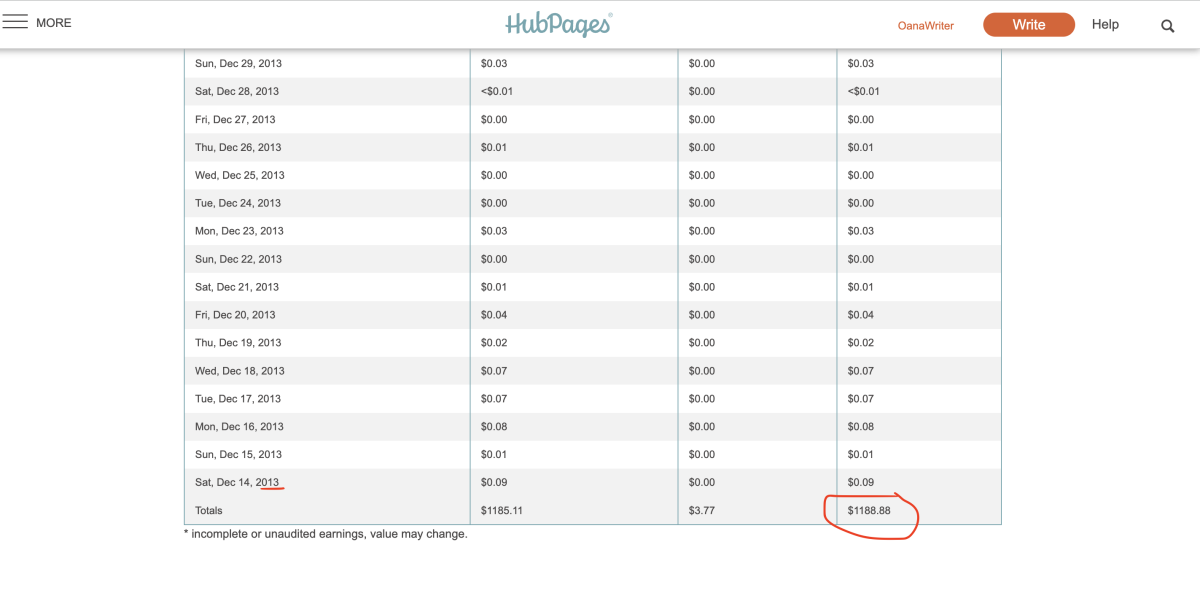HubPages Review -- How I'm Making Money With HubPages
Getting Started On HubPages
In honor of this being my 150th Hub, I've decided to write a Hub about my experience with the site itself.
I joined HubPages in August, 2009. The magazine for which I was working was going through a lot of negative changes and I wanted to find another place where I could make money writing. HubPages seemed like a great place to start. You can write about almost any topic, there's a lot of freedom -- and even better, you can make money from your work, and work from home!
At first, I knew absolutely nothing about online writing or SEO (Search Engine Optimization). Nothing! So my first few Hubs were pretty awful ... and they didn't get many views. As time went on, though, I did a lot of research and learned how to make a quality Hub. That's right -- I did homework. I tweaked my Hub. I incorporated these tips into my new articles. And you know what? My work started to pay off, in every sense.
For the past few years, I've been what one might call a "Hub Hobbyist." I've written Hubs when I was in the mood. There have been months when I've churned out 40 and long stretches of time when I haven't written anything. There have also been long stretches of time where I haven't done any work on my Hubs. That said, I don't make a TON of money. There are some Hubbers who make thousands of dollars and basically use HubPages as a full-time job. That hasn't been my story. But I have made some nice extra income. HubPages basically paid for my jewelry making classes -- and the Christmas season that I made $1000 was a merry one, indeed!
Now that my magazine has closed, I'm putting more time and effort into my Hubs and am writing more often. We'll see how that goes, and I'll give you an update when I reach 300 articles. But for now, this is my story and some of the things that I've done to get viewers and make money on HubPages.
Make Money With Amazon On HubPages
- Revenge Of A Band Geek Gone Bad: Naomi Rabinowitz: Amazon.com: Kindle Store
For more of my writing, check out: Revenge Of A Band Geek Gone Bad: Naomi Rabinowitz: Amazon.com: Kindle Store - 10 Great Hub Ideas For HubPages -- Writing For HubPages
Writing for HubPages is a fun way to share ideas and make money. Here are 10 quality hub ideas for Hubpages. - How To Write An Effective Amazon Sales Hub On HubPages -- Sell Amazon Products On HubPages
Selling Amazon products is a great way to make money with HubPages. Here are tips for writing an Amazon sales Hub.
Make A Ton Of Money With HubPages
How To Make A High Ranking Hub
HubPages Tutorial
Tips For Writing For HubPages
Before I share some of the tips that I've picked up, let me say that I am NOT an expert. Some Hubbers are very business and Internet savvy, and know how to make enough to live off of. I'm just your Average Jane, who's kind of stupid about computers and has had to learn along the way. But if I can make money from this site, anyone can! Here are some of the things I've done to make some cash:
1. Sign up for AdSense, Amazon, eBay and HubPages' advertising program. This goes without saying. You NEED to be signed up for some of these channels in order to make money. But don't expect the cash to flow in overnight. I didn't make anything on AdSense for a couple of months. Then it took me a few more months to make the $100 payout. After that, the money started coming in more quickly. Same goes for Amazon. It took a while before I sold anything on that site, but once I learned how to effectively use Amazon in my Hubs, I did pretty well. I've actually made more with Amazon than any other program. I've done especially well during the holiday season. I don't personally use eBay, but as for HubPages' program, I'm doing, well, okay with that. My complaint with that is that ever since I signed up for HubPages' ads, I haven't made as much with AdSense. I'm planning to do an experiment and see how well I do with AdSense if I temporarily turn off HubPages' ads. I will keep you posted.
2. Write what you know. When I first started writing Hubs, I attempted to write about topics that were popular and that would potentially bring me money. It didn't really work. For one thing, I was bored writing about things in which I had no interest -- and that wasn't why I'd signed up to do this. So I started writing about things I enjoyed and found that my Hubs had much better quality. Plus, I was having fun! The money was a bonus.
3. Still, it's important to use good keywords, keyword phrases and SEO techniques. Some people use Google's keyword tool, but that hasn't helped me much. I usually do a simple Google search to see what terms people are using to look up a particular topic. I then try to narrow it down a bit because you don't want to get lost in a sea of similar articles. Ideally, you want t get your Hub onto the first page of Google. By using this method, I've done so many times. I also edit my Hubs frequently so if a title doesn't seem to work, I change it.
4. Add worthwhile tags. At first, I included as many tags as I could until HubPages warned that I was using too many. Even worse, many of these tags didn't make sense. Use tags that are appropriate for your topic. I generally try to use around 20.
5. Write naturally. It's tempting to stuff your piece with keywords, but then your writing looks silly and your article quality suffers -- and when it suffers, you don't get viewers and your rank in Google drops. I do include keywords, but work them in in a way that makes sense. I try not to overdo it.
6. Include a lot of information. Google tends to like longer articles, so I make mine at least 500 words. When I look up a topic, I like the articles I'm researching to be detailed and informative. I try to provide the same courtesy for my viewers.
7. Add links, videos, rss feeds, etc. This only adds to the information I'm providing and rounds out my article. Plus, when you add a YouTube video, you get a backlink. The great thing about adding RSS feeds is that the information is constantly updated so Google thinks that your Hub is being updated. But again, make sure your feeds and links are RELEVANT to the content. Don't just add in anything.
8. Break up the copy. I like to make my Hubs detailed, but reader-friendly, and a long block of copy is annoying to read. I like to break up my hubs in sections or outlines, and then break up the page with photos and videos. This makes my Hubs more visually appealing.
9. Don't obsess over your Hub rank. I just try to write the best Hubs I can; if my rank is in the 90s, I'm happy. Keep in mind that it fluctuates a lot. I was at 100 yesterday; right now, it's 97 -- and I have no idea what accounted for the drop. I'd rather spend my time working on my writing than worrying about that number.
10. When writing Amazon reviews, include A LOT of copy. Don't just list products and write a sentance after each one. Write detailed, quality copy as you would with any other Hub. Also, check in on your Amazon Hubs often because products sometimes end up expiring. You'll need to update them. I also suggest writing holiday-related Amazon Hubs at least two months before said holiday. So if you plan to do Christmas Hubs, start writing in October.
11. Build up backlinks. A backlink is when another site links to your Hub. The more of these you have, the more important Google thinks your site is -- and the more readers you'll get. A great way to do this is to create a blog. I actually have a nice relationship with my blogs and HubPages because I link them together -- and one helps the other. Another great place to get backlinks is ezinearticles.com. And, of course, include links to your Hubs on Facebook, Twitter and other social networking sites.
12. Include a summary and place your Hub in a group. If you go to the menu on the lower right of your Hub, you'll see links for "reorder" "tags" "group" "summary." A great way to keep your Hubs going is to write several that are in a group and then link them all to each other. I have a lot in my groups for travel, jewelry making and New York City attractions. This is why it's best to write about things you know! As for the summary, I generally write one or two sentences that include valuable keywords. This way, people will know exactly what they're going to read about when they find me on Google.
13. Use HubPages' linking tool. This tool is useful in linking to your other Hubs, as well as other Hubbers' articles. It will boost your "Hub Karma" and can only help with Google.
14. Be patient! It takes a while to build an audience and for Hubs to mature. I was so impatient at first and considered quitting the site, but my hard work was worth it.