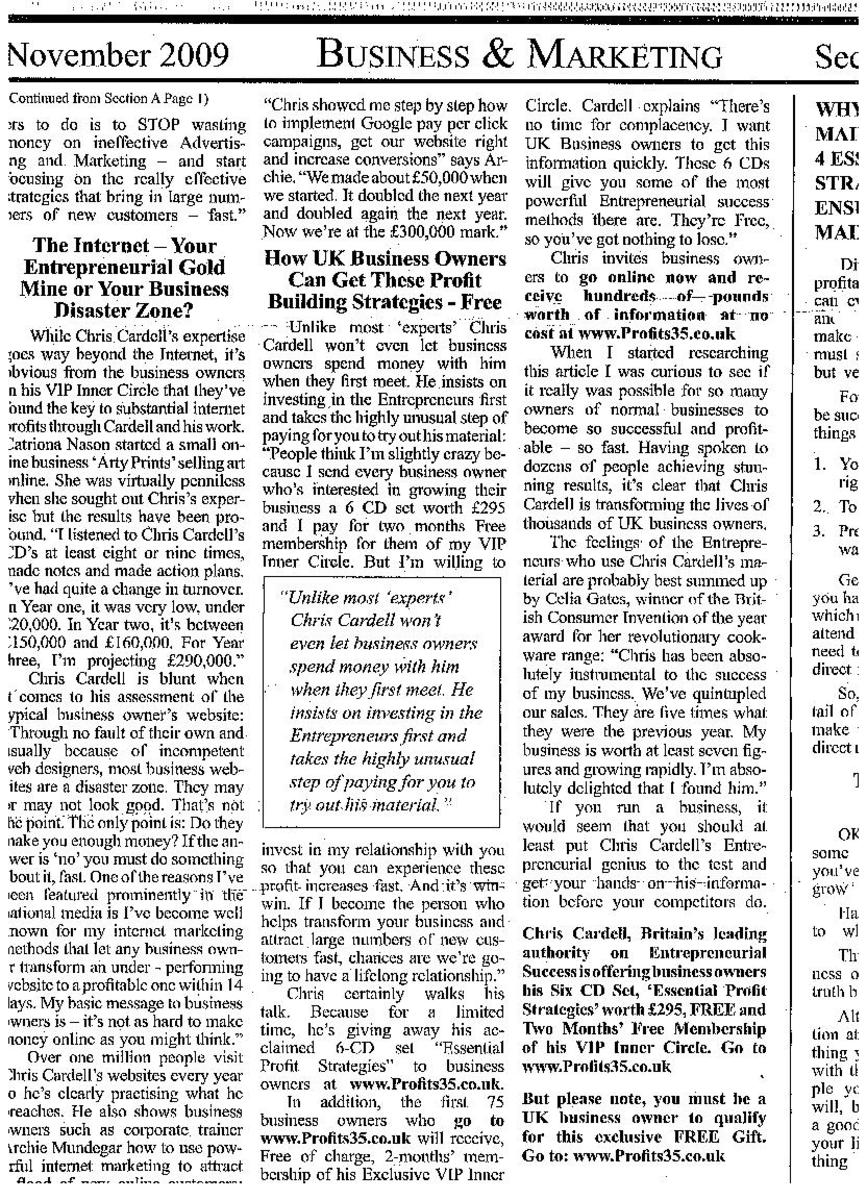How To Drive Traffic To Your Etsy Shop With A Blog
Get More Sales On Etsy
Etsy is a wonderful site for artists who want to sell their creations, but getting views on Etsy can be a challenge. There are just so many talented people out there that you're competing with a very large market -- and so when you list an item on Etsy, it can easily get lost in the shuffle.
The trick is to lure in customers from OUTSIDE of Etsy, and not just rely on people who browse through that particular site. Ideally, you'll attract viewers and customers from sites like Google, Bing, Yahoo, etc. and will turn your Etsy store into a national or even international business.
One easy -- and free! -- way to drive more traffic to your Etsy shop is to blog about your craft. It's really simple to set up a blog on Blogger or Wordpress, and these sites make it easy to show off your items. While I currently get most of my views from Google and Etsy itself, my jewelry blog is gaining more and more steam, and more views are coming in from that site. It's taken a little work to keep it going, but is proving to be a useful way to increase sales on Etsy. I now have readers from nearly every country in the world, including some I've never heard of before, and my Etsy store has turned international. I've sold jewelry to customers as far away as Australia, and hope to keep going.
As in creating any online venture, though, you need to make your blog a quality product. This way, readers will actually want to check it out and will be encouraged to take a look at your Etsy shop. Here are my tips for using a blog to get sales on Etsy.







Useful Links
- MayaGirl Creations Handmade Jewelry For Kids by MayaGirlCreations
Welcome to MayaGirl Creations! I sell handmade wire wrapped, silver and enamel jewelry for children, tweens and teens. My jewelry is fun, - Naomi's Designs Handmade Wire Jewelry by Naomirabinowitz on Etsy
Welcome! I sell handmade wire wrapped earrings, bracelets, wire wrapped necklaces, bridal jewelry, rings, ooak, custom. - Blogger: Create your free Blog
- WordPress.com; Get a Free Blog Here
- How To Improve Sales On Etsy: Make More Sales With Your Etsy Shop
Looking for Etsy success? Here are some tips on how to improve sales on Etsy so you can sell more on Etsy. - How To Make Jewelry: Make A Handmade Wire Wrapped Ring For Kids -- Make Children's Jewelry
Making children's jewelry is a fun activity for adults and kids! Here are great patterns for wire wrapped coil rings for children. - How To Make Jewelry: Make A Mixed Metal Wire Wrapped Bangle Bracelet
Making handmade jewellery is easy and fun! Here is a wire wrapped jewelry tutorial for a brass and silver wire wrapped bangle bracelet. - Great Ways To Promote Your Etsy Shop And Make Money Selling On Etsy
Promoting your Etsy shop takes work but is worth the effort. Here are some great ways to promote your Etsy shop and make money selling on Etsy. - Tips For Selling At Craft Fairs And Shows: How To Sell At Craft Fairs
Selling at craft fairs, craft shows and festivals is a fun way to make money. Here are tips to increase sales at craft fairs. - How To Begin Making Jewelry: Jewelry Making Basics
How to begin making jewelry? Here are jewelry making basics, including what tools and supplies to use. - How To Make Jewelry: Handmade Wire Jewelry
Making wire wrapped jewelry is a fun and useful skill. Here are tips on how to make jewelry and what tools are needed for wire wrapped earrings, wire wrapped necklaces and wire wrapped bracelets. - Jewelry Making Basics: How To Use A Jeweler's Saw
Knowing how to use a jeweler's saw is one of the most important techniqes in making jewelry. Here are tips on using a jeweler's saw. - How To Make Jewelry: Make A Handmade Wire Wrapped Coil Ring
Making jewelry is fun and easy. Here's how to make a wire wrapped coil ring. - How To Make Jewelry: Make Handmade Wire Wrapped Spiral Earrings
Making jewelry is fun and easy! Here's an earring pattern for wire wrapped copper spiral earrings. - Wire Wrapped Jewelry Patterns: How To Make A Wire Wrapped Bracelet
Making jewelry is fun and easy. Here is a jewelry pattern for a wire wrapped bracelet. - How To Make Jewelry: Make A Handmade Wire Wrapped Stone Pendant
Making handmade jewelery is fun and easy! Here's a pattern for a wire wrapped stone pendant.
Driving Traffic To Your Etsy Store With A Blog
1. The first thing you want to do when creating a blog is to choose an appropriate theme, and to make sure that its appearance reflects your Etsy store. I want my jewelry to speak for itself so my blog, like my Etsy shop, has a clean, elegant look. I haven't included a lot of bells and whistles because I want the jewelry to take center stage. Both Blogger and Wordpress offer many ready-made themes, so look through them carefully and really think about what will work. The great thing is, you can always change your blog's appearance.
2. When keeping the blog, don't just include photos of your items and a link to your Etsy shop. In other words, don't just use the blog as a backlink; treat it as its own entity and make it interesting. While I give the details on each item on Etsy, I go into even more detail on my jewelry blog. I share the stories behind my jewelry pieces, and share my thoughts and fears about running a small business. Though my blog is tied in to my Etsy store, readers get a very different experience from it than they would just from reading about the items in my Etsy shop. My blog is more about my jewelry making process, whereas my Etsy shop exists strictly to sell my work.
3. Include many photos! Etsy only gives you space for five photos per item and you're most likely to feature the same item in all five slots. However, you can post more pictures on a blog. Take advantage of this. I often do "theme" posts where I'll feature photos of different types of bracelets or different types of rings, etc. I've gotten many readers who found my through Google Images so attractive photos will draw in viewers to your blog -- and the more people who read your blog, the more are likely to head over to your Etsy shop. I don't include photos in every post, but most have at least one. Lately, I've been adding more pictures and have had more Etsy sales, so I definitely believe that they help.
4. Include a link to your shop in every post. Use your blog wisely and make sure that people can reach your Etsy shop with one click. I always include the link at the end of my post; this way, it doesn't intrude with the rest of the article. I go for a "medium sell.' I let people know that my shop exists, but I don't push it on them, either.
5. Update your blog often. I strive to write at least three entries a week, often more. They're not always long -- most are about 500 words and have at least one photo. But you need to keep people interested once you've gotten their attention.
6. Create backlinks for your blog. I know, it seems like a never-ending chore when it comes to online marketing, but backlinks are a must if you want your site to rank highly in Google. One great place to get such a backlink is on HubPages, where you can include a link to your blog or its RSS feed. I also have a link to my blog in my HubPages profile. This way, your blog can aid your hubs and your hubs can aid your blog. It's win-win!
7. Use social networking sites to promote your blog. Most blogs let you connect your posts to Twitter, Facebook and Pinterest. I use all. Whenever I'm finished writing a post, I tweet it, Facebook it and "pin" my items. It only takes a couple of clicks to get my work out there, but it reaches a wide audience.
8. Comment on other blogs. One of the best ways to get your blog noticed is to comment on a similar blog. However, don't spam or leave a short comment just to get your site mentioned; provide a thoughtful statement so that readers will want to check out your site.
9. Set up a Facebook page for your blog. Again, this is a free and easy way to get publicity. You can arrange for your blog posts to be sent to your FB page. This is another way to get backlinks and viewers.
10. Use your blog itself to make money! Definitely sign up for AdSense and Amazon Associates. On HubPages, we talk a lot about AdSense earnings, but you can also make money this way by blogging. When I set up my jewelry blog, I wasn't even trying to earn with AdSense -- I mainly wanted to promote my business -- but I was pleasantly surprised when some money started coming in. The wonderful thing about making money online is that once you get the hang of it with one site, you can make all of your sites work for one another!